Are you an artist looking to monetize your skills and creativity? Look no further than Procreate, the digital art app that has revolutionized the way artists create and share their work. With its intuitive interface, extensive range of tools, and thriving community, Procreate offers endless possibilities for artists to showcase their talent and make a living. In this article, we will explore the various ways you can turn your passion for digital art into a profitable business.
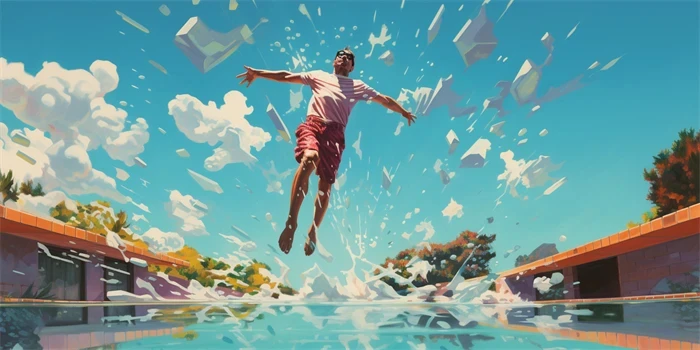
Sell your artwork online
One of the most popular ways to make money with Procreate is by selling your artwork online. There are numerous platforms like Etsy, Society6, and Redbubble that allow artists to showcase and sell their digital art prints, stickers, posters, and more. With Procreate’s high-resolution capabilities, you can create stunning pieces that will attract buyers from all around the world.
You can also set up your own online store using platforms like Shopify or WooCommerce. This gives you complete control over your art business, from pricing to marketing. Building a strong online presence and promoting your artwork through social media channels will help you gain recognition and boost sales.
Create custom artwork and commissions
Procreate’s versatility allows you to create custom artwork and offer commissioned pieces to clients. Whether it’s digital portraits, illustrations, or personalized designs, you can turn your client’s vision into reality with Procreate’s powerful tools. Collaborating with clients and delivering high-quality, tailored artwork will not only generate revenue but also establish a loyal customer base.
Setting clear rates and terms, showcasing your portfolio, and providing excellent customer service are key elements to thrive in this aspect of your digital art business.
Teach Procreate tutorials and classes
As a skilled Procreate user, you have the knowledge and expertise to teach others how to navigate this digital art app effectively. Whether through online tutorials, video courses, or one-on-one coaching sessions, you can monetize your expertise by helping aspiring artists master Procreate.
Create a platform to showcase your teaching materials, offer personalized feedback to your students, and share your unique techniques and tips. Look for popular online learning platforms such as Skillshare or Udemy to reach a wider audience and maximize your earnings.
Collaborate with other artists and brands
Collaborations can open new doors for your digital art business and provide exciting opportunities to showcase your work to a larger audience. Partnering with other artists, illustrators, or even brands can help you expand your network, gain exposure, and increase sales.
Consider teaming up with fellow Procreate artists for joint projects, participating in art exhibitions, or even collaborating with companies for commissioned work. The possibilities are endless, and collaborations can lead to long-term partnerships and increased visibility for your art.
License your art for commercial use
If you have a unique style or a collection of artwork, you can explore licensing opportunities to generate passive income. Many businesses, including publishers, game developers, and designers, are constantly on the lookout for fresh and captivating art to enhance their products.
By licensing your art, you can earn royalties whenever your work is used commercially, offering a continuous revenue stream. Platforms like Shutterstock and Adobe Stock provide avenues to showcase and monetize your art for commercial purposes.
Offer Procreate brushes and resources
Procreate’s brush system allows artists to create unique and specialized brushes. Take advantage of this feature by designing and selling your own Procreate brushes and resources. Artists are always on the lookout for new tools to enhance their workflow, and your brushes can be a valuable asset.
Utilize platforms like Gumroad or your own website to sell and distribute your Procreate brushes. By creating high-quality, diverse brushes, you can establish yourself as an expert and generate a steady stream of income from your digital resources.
Host workshops and webinars
Share your expertise and connect with fellow artists by hosting workshops and webinars. Whether it’s teaching advanced Procreate techniques, sharing your creative process, or discussing the business side of digital art, workshops provide a valuable learning experience for aspiring artists.
You can charge a fee for attending your workshops and webinars, creating an additional income stream. Make use of online platforms like Zoom or Google Meet to host virtual workshops and reach participants from all over the world.
Monetize your social media presence
If you have a significant following on social media platforms like Instagram, TikTok, or YouTube, you can leverage your online presence to generate income. Brands are often willing to collaborate with artists for sponsored posts, brand endorsements, or product promotions.
You can also monetize your social media accounts by offering exclusive content, behind-the-scenes glimpses, or even running Patreon campaigns where followers can support your work through monthly subscriptions.
Provide freelance design services
Procreate’s versatility extends beyond creating artwork. You can offer freelance design services, such as logo design, digital illustrations for books or publications, or even UI/UX design. Procreate’s extensive design capabilities combined with your artistic vision can be a valuable asset for businesses or individuals in need of professional design work.
Build a strong portfolio, network with potential clients, and utilize freelance platforms like Upwork or Fiverr to showcase your skills and land freelance design gigs.
Expand into merchandise and physical products
Take your digital art beyond the screen and offer merchandise or physical products featuring your artwork. From custom apparel and home decor to printed art products like mugs, phone cases, or notebooks, the options are limitless.
Use print-on-demand services like Printful or Printify, which integrate seamlessly with platforms like Etsy or Shopify. This way, you can offer a wide range of products without worrying about inventory or shipping logistics.
Frequently Asked Questions
1. Can I use Procreate on Windows or Android devices?
No, currently, Procreate is only available for iOS devices like iPad and iPhone. It is not compatible with Windows or Android devices.
2. Do I need an Apple Pencil to use Procreate?
An Apple Pencil is not mandatory, but it provides a superior drawing experience and unlocks additional features in Procreate, such as pressure sensitivity. However, Procreate also supports a range of third-party styluses.
3. How much should I charge for my artwork?
Pricing your artwork depends on factors such as your skill level, the complexity of the piece, the market demand, and your target audience. Researching similar artists and their pricing can provide insights into appropriate price ranges.
4. What file formats does Procreate support?
Procreate supports a variety of file formats, including JPEG, PNG, PSD, PDF, TIFF, and Procreate’s native file format (.procreate).
5. Are there any copyright concerns when selling art on print-on-demand platforms?
When using print-on-demand platforms, it is important to ensure that you have the rights to sell the artwork you upload. Avoid using copyrighted images or elements without permission. Creating your own original artwork or obtaining proper licenses for commercial use is crucial to protect yourself legally.
References:
1. Shopify: https://www.shopify.com/
2. Skillshare: https://www.skillshare.com/
3. Gumroad: https://gumroad.com/


